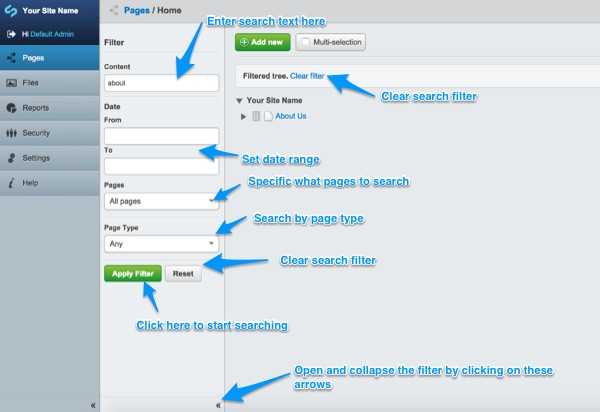Searching for pages
To search for a page, enter your search into the "Content" entry form in the page "filter" panel.
The default search mode is by text, and you can type any text to search your pages for that text. Pressing search will show only positive results in the Page Tree on the "Pages" pane.
Search results will remain the only items in the Page Tree until the "Clear" button is pressed.
You can also search by different criteria, including:
- "Date" to select modified date
- "Page Type" which is a dropdown of all the page types
-
"Pages" which includes the following filters:
- All pages
- All pages, including archived
- Archived pages
- Changed pages
- Draft pages
- Live but removed from draft
- Modified pages
- Published pages
[note] One neat trick is that you can search for pages, and then perform a batch action upon them, such as deleting them or publishing them. For example, by searching for Page Type: "BlogEntry" and then a date range: "(whatever last Thursday was till now)" you can then create a quick batch action to publish all blog posts written since last Thursday. [/note]