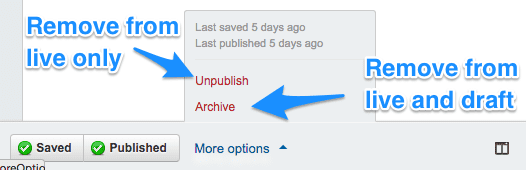Version 3
end of life
This version of Silverstripe CMS will not recieve any additional bug fixes or documentation updates.
Go to documentation for the most recent stable version.
Archiving a page
Any page in the CMS can be archived, which removes it from both the staging and live sites, but retains the page in the internal version history.
Quick Reminder
Archiving pages
- While in the editing view for the page you wish to archive, click on
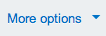 at the bottom.
at the bottom. - Click on
 , then click OK. This will remove the page from the Draft site and the live Published site.
, then click OK. This will remove the page from the Draft site and the live Published site.
[note]
The page shall be removed from the live and draft sites, and shall show in the site tree as
 , with a line through it. At any point you can restore the page by clicking on the
, with a line through it. At any point you can restore the page by clicking on the
 button. As soon as the CMS interface is reloaded, the archived page shall no longer appear in the site tree. However, it is still possible to recovered any archived pages at a later date, see the Restoring archived pages help section.
[/note]
button. As soon as the CMS interface is reloaded, the archived page shall no longer appear in the site tree. However, it is still possible to recovered any archived pages at a later date, see the Restoring archived pages help section.
[/note]