Unpublishing pages
Quick Reminder
Unpublish
- While in the edit mode for a page, click on
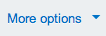 at the bottom.
at the bottom. - Select
 , and the page shall be removed from the Draft site.
, and the page shall be removed from the Draft site.
You can then make changes as you wish, and clicking
 shall save those changes without making the page live.
shall save those changes without making the page live.
As soon as you wish to republish the page to the live site again, simply click on the
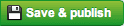 button.
button.
How do I know which pages have been unpublished?
Pages that exist on the Draft site, but are not yet on the live site, shall be marked with a
 label in the site tree.
label in the site tree.
Note: When in editing mode, only labels for the current page are displayed in the Site Tree. To view labels for all other pages, you must click on the
 tab, or on the
tab, or on the
 button.
button.
When you create a new page, it shall exist only on the Draft site, until you click on the save
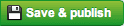 .
.
If you don't have any plans to re-publish the page in the near future, perhaps you'd be better off just Deleting the page (you can always restore it later if you change your mind!).