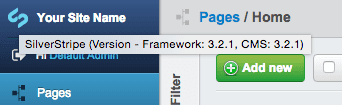Version 3
end of life
This version of Silverstripe CMS will not recieve any additional bug fixes or documentation updates.
Go to documentation for the most recent stable version.
Finding out your version of SilverStripe CMS
It's good to know which version of SilverStripe CMS you are using to manage your content to ensure you are using the correct user help documentation.
To find the version of CMS, hover your mouse over the SilverStripe CMS logo at the top left of the administration interface when logged in. You will see a pop-over box that will display the version of SilverStripe CMS you are using (and Framework, the library of code that powers the CMS).
Take note of the number and ensure when you use the SilverStripe CMS user help guides you select the correct version to match.
You can also click on the "Help" menu item in the left navigation, this will take you to the correct version of the user guide for the version of SilverStripe CMS you are using.