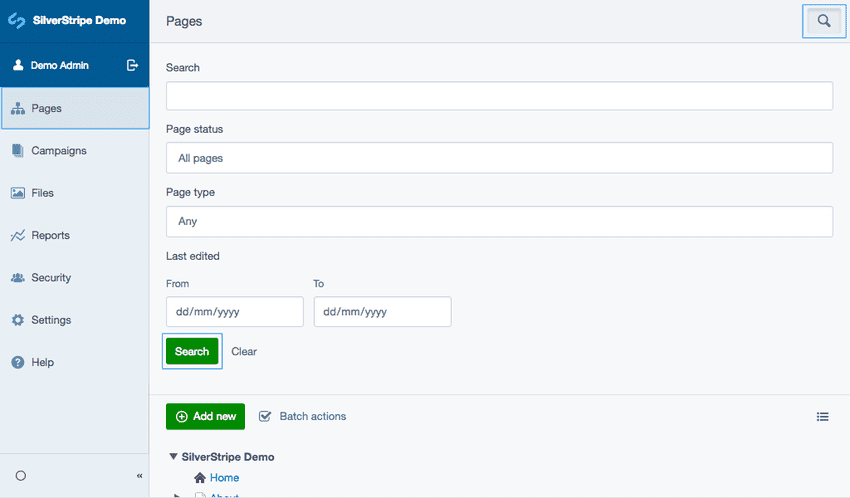Version 4
end of life
This version of Silverstripe CMS will not recieve any additional bug fixes or documentation updates.
Go to documentation for the most recent stable version.
Searching for pages
Click the button Search which is shown as a search icon in the site tree of the Pages section. In the empty Search field type a page you would like to locate.
Search results will remain the only items in the page list view until selecting the link Clear.
You can also search by different criteria, including:
-
Page status
- All pages
- All pages, including archived
- Archived pages
- Draft pages
- Live but removed from draft
- Modified pages
- Published pages
- Page type
- Last edited