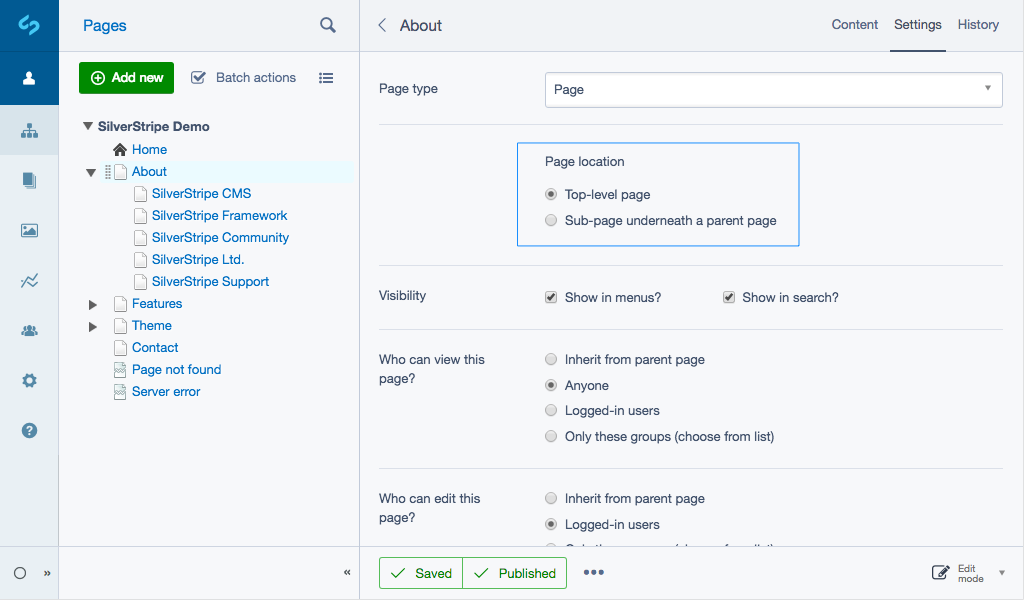Reordering page structure#
- Navigate to the Pages section within the CMS menu and click and drag a page to it's new position. You can either drag and drop:
- in-between two other pages.
- on top of a page, which will move the page inside that section, as a subpage.
- Once you have reordered any page(s), you must select the page and the click the button Publish to make it's new position and order live.
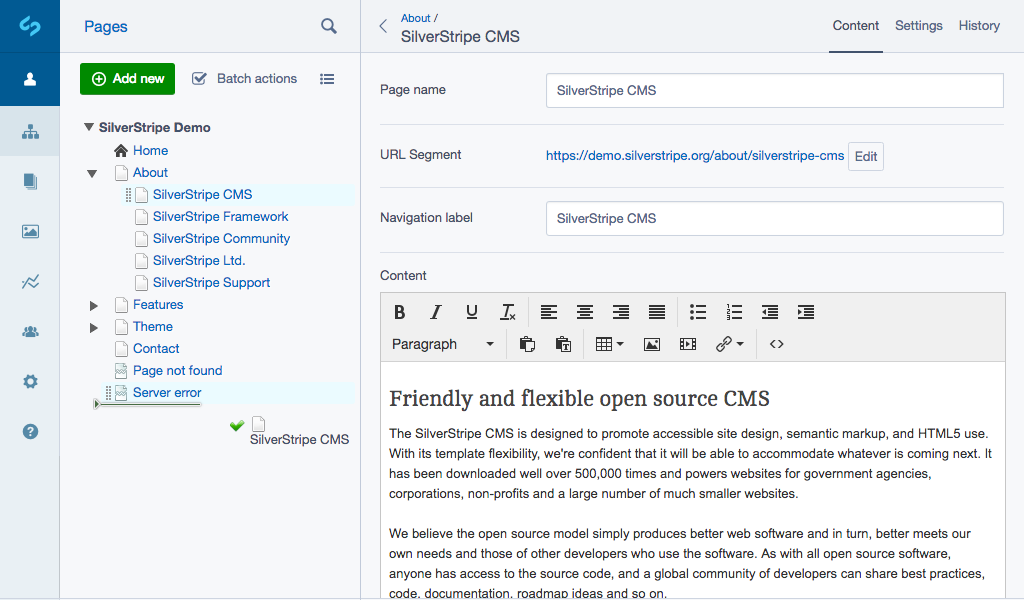
Moving pages between sections without drag and drop#
- Select the page you want to move, to enter edit mode.
- Navigate to the Settings tab.
- Below the Page location select whether you want the page to appear at the Top-Level, or as a Sub-page underneath a parent page.
- Click the button Publish to make it's new position and order live.