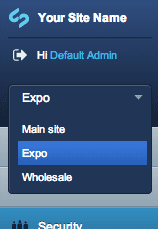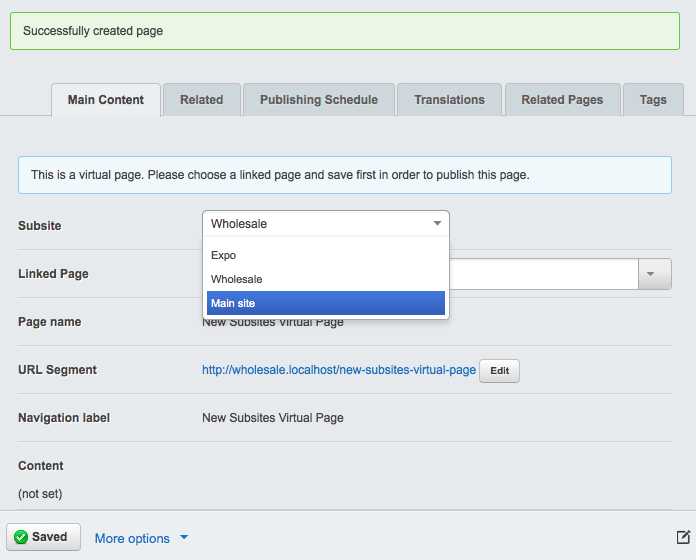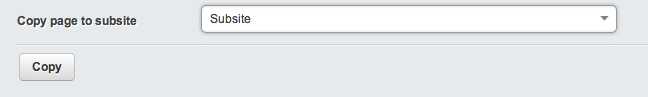Version 5
supported
This version of Silverstripe CMS is still supported though will not receive any additional features.
Go to documentation for the most recent stable version.
Working with subsites
Managing content across subsites
To edit a particular subsite, choose the subsite from the dropdown menu in the left-hand menu.
Subsites virtual pages
You can pull in the content from a page that resides on another subsite by creating a page of the type Subsites Virtual Page. Pick the subsite from which you want to pull the content, then select the page. As with regular virtual pages, your Subsites Virtual Page will display the content from the original page and get updated automatically if the original content changes.
Duplicating pages from the main site
If you have an existing page on the main site that you would like to copy to a subsite, all you need to do is:
- Visit the page in the site tree and scroll down to the 'Copy page to subsite' dropdown
- Choose the subsite you wish to copy the page to
- Press the 'Copy' button
You will now be directed to the chosen subsite where the page will now be duplicated in the site tree