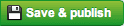Saving Changes for Later
If you are in the middle of making some changes to a page, and wish to save them to come back to later, or to get someone else to review, and you don't wish to make the changes live, you can do so:
The changes will be saved, but will not be published. You can safely then close down your computer, and next time you click on this page to edit it you shall see your saved changes and can continue where you left off.
If another CMS user clicks on the page they will also see your changes, so they can review them, make changes if they wish and Publish them.
To Make the Saved Changes Live
Once the "Save and Publish" button is pressed, that information will go out to the live web, so be careful that you are not publishing embarrassing typos, confidential information, or anything you would generally get rebuked by your organisation's legal council for publishing.
How do I know if a page has unpublished changes?
Pages with changes that have been Saved but not Published, shall be marked with a
 label in the site tree.
label in the site tree.
[note]
When in editing mode, only labels for the current page are displayed in the Site Tree. To view labels for all other pages, you must click on the
 tab, or on the
tab, or on the
 button.
[/note]
button.
[/note]